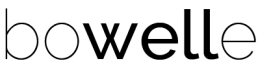FAQ
When the development of Bowelle began, most apps in this space came with poor design and were very time consuming to use. If you are required to enter each ingredient of every meal, scan barcodes, recollect exact times etc, chances are you will soon give up, even with the best of intentions.
Bowelle was created to make a change. It offers beautiful design which has been crafted to be as effortless to navigate as possible. Simply make your entries on a single screen without the need of scrolling or opening up clunky windows. Tilt your device to landscape and start correlating your data right away.
It’s up to you (and the healthcare professional who may be aiding you) to choose a level of detail you are comfortable with.
Bowelle is primarily designed for people with IBS or other gastrointestinal issues. Although you can use the app to debug your own health, it is not meant as a replacement to professional healthcare, instead it should be seen as a complement.
If you would like to recommend Bowelle to your patients but there’s just that one thing missing, then please do not hesitate to get in touch. Feedback of this sort carries a lot of weight and chances are there is a mutual interest to see your request implemented or improved.
No, unfortunately Bowelle is only available for iOS at this time.
General app use
Try entering data to Bowelle on a regular basis. Once you have used it for a few days, you will get more out of it. Is stress or lack of sleep affecting how you feel? Did something you ate trigger your symptoms on a particular day? Tilt your device to landscape and start discovering patterns.
Add custom fields and monitor areas you care about. Reports can be created and shared with your doctor or nutritionist but are useful for you too.
To create a custom field, open up the menu, then tap ‘Settings’ and then ‘Custom Fields’. There are 3 types available – Text, Number and Tags.
Number values are best suited if you want to select from a number range. Perhaps you want to track bloating values ranging from 0 – 5. All number values can be displayed as graphs in landscape mode or on the upper part of a report.
Text values are handy when you need detail. Just as any other text field, all custom text fields support timestamps and item lists.
Finally, we have tag values which are great for speed. After you have predefined a set of tags, you can just tap them without having to type any text.
To adjust your bowel movements, expand the bowel movement panel and tap the white circle (where it says “You have had X bowel movements”). From the list that is now visible, tap the field you would like to adjust. You can also delete entries from here.
Text entries
When the keyboard is visible, tap the timestamp icon to the lower right.
Item lists
By default, item lists do not add timestamps but you can enable them from the settings menu (to the upper left of the item list).
Numeric values
In order to provide clearer overviews, Bowelle is using daily averages for numeric values (such as mood and stress). If you feel good in the morning but bad in the evening, consider choosing the neutral icon. If you need to be more specific, you can use the notes field or define your own custom fields.
The easiest way to correlate data is to tilt your device to landscape. All numeric data can be displayed as graphs which can overlap each other. Choose the range and chart type that fits you.
If you want to correlate text or photos against the chart, tap one of graph circles. This opens up a little bubble which can be expanded to view all data entered for that particular day.
So you are, for example, eating the same breakfast most mornings and want to avoid entering the same text over and over?
Then tap the list icon to the lower right of text fields. From here you can create your own mini database which you can later choose from. Each item list is unique to the text field it belongs to but for meals, you have a secondary category to choose from. For example, if you are about to enter a lunch, the ‘lunch’ items are shown as the primary category and items belonging to other meal fields such as ‘dinner’ are shown below.
Once you have enough data, you can create a report which can be sent to a recipient directly via email. If you rather print it, you can choose to preview the report and then tap the share icon to the upper right. From here, you will find several options including ‘Print’ and ‘AirDrop’.
Your privacy is taken very seriously:
- Your data is stored securely on your device without data copies on other storage locations or servers. As long as you use a PIN and lock your device while not using it, the data is automatically encrypted using protection offered by Apple.
- Data which could lead to your identification now or at a later point in time, is not collected by the app. Bowelle does not require you to register nor will it need to collect any personal data before using the app.
- If you require additional security, you can enable an app specific passcode or biometric ID from the settings menu.
In order to display the landscape chart, you will need to ensure your portrait orientation lock is not enabled. You can disable it from the control center which slides up from the bottom on most devices. On the iPhone X, it is swipe opened from the top right corner.
To open your Bowelle data in an application such as Excel, change the report format from PDF to CSV. This is supported by a range of applications. If you are using photos to document your meals, they will be exported to a separate file.
The photos function is found to the lower right of text fields and can be a useful way to keep a record of meal sizes. To preserve storage, a photo taken with Bowelle is roughly 1.5% the size of a normal photo.
There is a number of ways you can do this. By tilting your device to landscape, you can display your data as graphs.
Another way is to visit the history screen. A third is to create a report and preview it.
By default, you will see a graph of how you feel at the top of the main screen. If you rather see something else, you can change it from the settings menu.
Yes, Bowelle can read steps, sleep, weight and water intake from Apple Health.